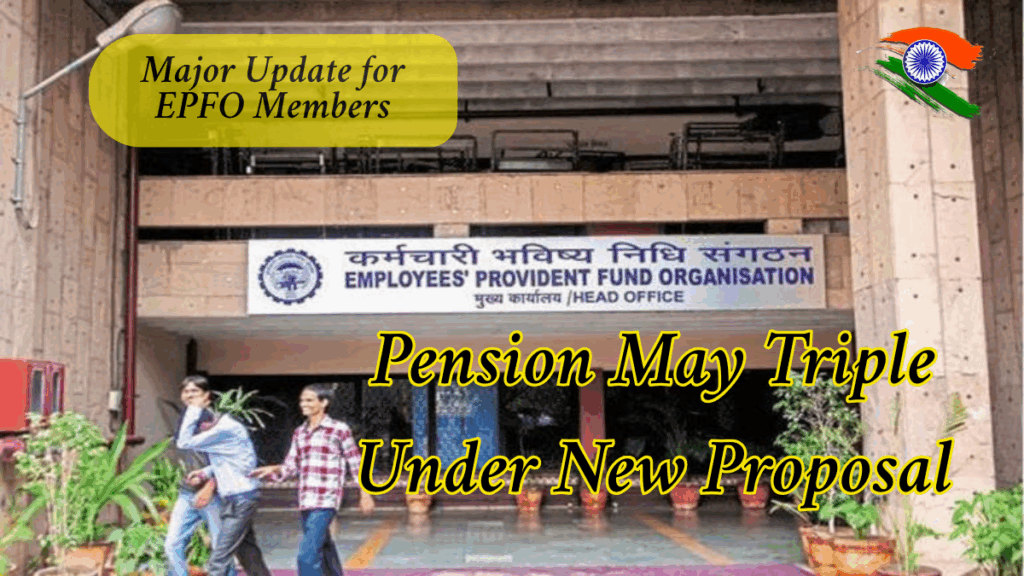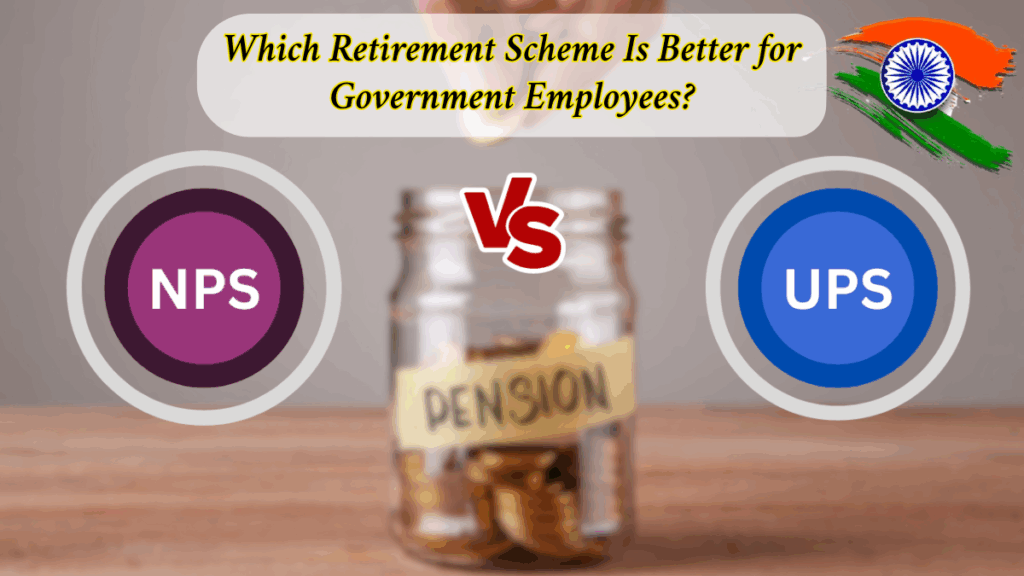In today’s digital world, the Aadhaar card has become a vital identity document in India. It’s used for everything from bank account verification and income tax filing to accessing government schemes and subsidies. One key requirement to fully utilize Aadhaar’s online services is having your mobile number linked to your Aadhaar record.
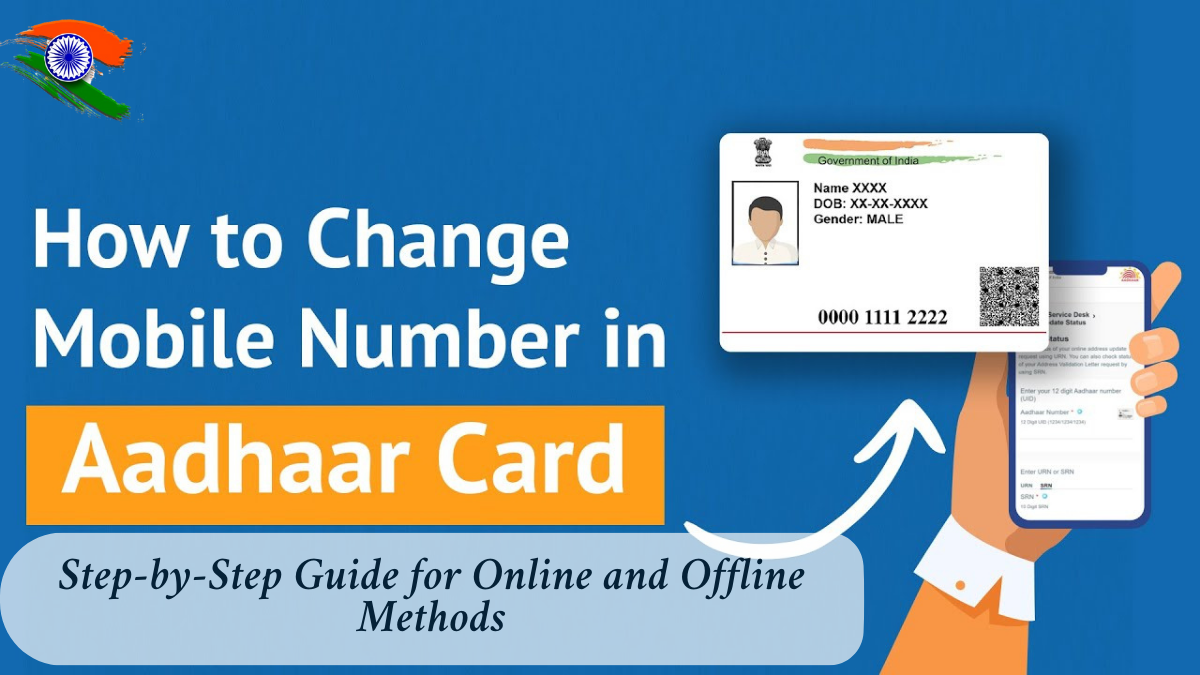
Whether you’ve changed your number recently, lost access to your old SIM, or never linked one at all, this guide walks you through the complete process of updating your mobile number with UIDAI. We’ll also clarify what you can and cannot do online, and how to stay secure from Aadhaar-related fraud.
Table of Contents
Summary: Aadhaar Mobile Number Update at a Glance
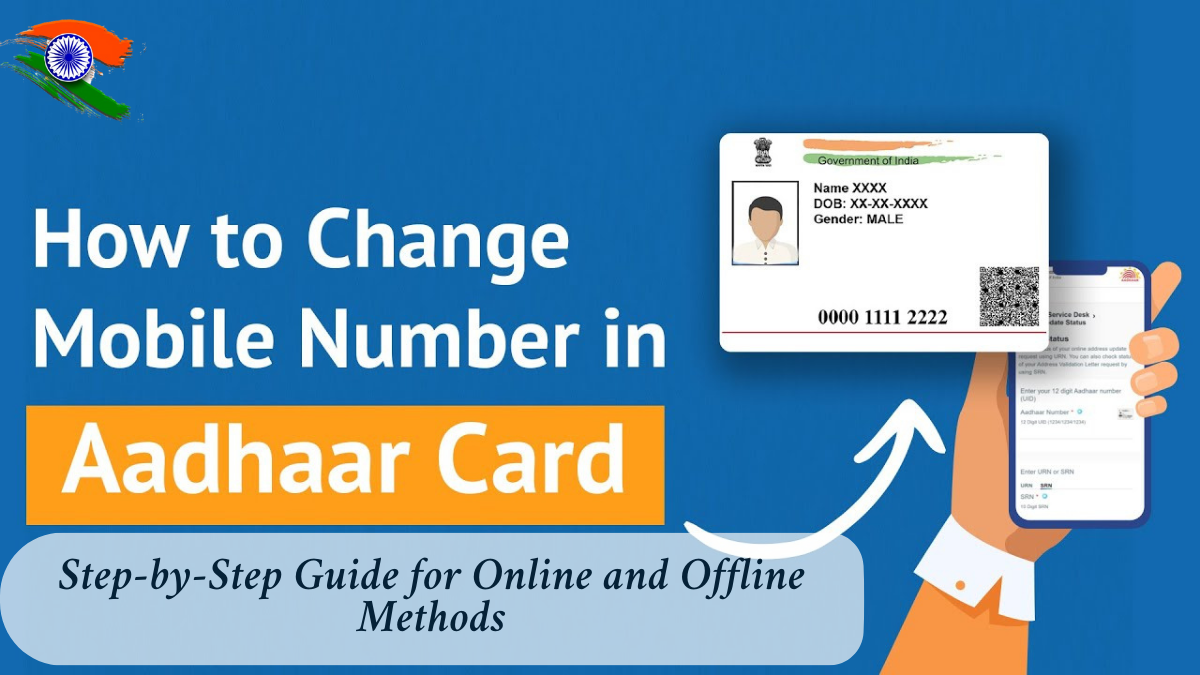
Aspect |
Details |
|---|---|
Can you update online? |
No (Only offline update allowed) |
Update Mode |
Offline via Aadhaar Seva Kendra or Enrollment Centre |
Charges |
₹50 per update |
Documents Required |
Only Aadhaar card (no additional proof needed) |
Processing Time |
3–10 working days |
Acknowledgment Provided |
Yes, with URN (Update Request Number) |
Online Status Check |
Yes, via UIDAI website |
Official Site for Info |
Why You Need to Link Your Mobile Number with Aadhaar
Linking your mobile number to your Aadhaar is crucial because:
- You need it to receive OTPs for verification when accessing Aadhaar services.
- It is required for e-KYC verification during bank account opening, mutual fund investment, and SIM activation.
- It enables you to use services like Aadhaar download, address update, and mAadhaar app.
- Without a linked number, many online updates are not possible.
Can You Update Your Mobile Number Online?
No, you cannot directly update your mobile number in Aadhaar online. This is a common misconception.
Even though UIDAI allows online updates for certain fields like address (if mobile is already linked), mobile number changes or first-time linking must be done offline through biometric authentication.
Any portal or app claiming to update your number online without biometric verification is likely unauthorized or misleading.
How to Update Mobile Number in Aadhaar (Offline Process)
To change or link your mobile number in Aadhaar, you must visit an Aadhaar Seva Kendra or authorized enrollment/update center.
Step-by-Step Process:
- Visit an Aadhaar Enrollment or Update Center near you.
Use this link to find one: https://appointments.uidai.gov.in - Ask for an Aadhaar Update/Correction Form.
- Fill in the required details, especially the new mobile number you wish to update.
- Submit the form along with your original Aadhaar card to the executive.
- Biometric authentication (fingerprint) will be required to verify your identity.
- Pay a ₹50 fee for the update service.
- You will receive an Acknowledgment Slip with a URN (Update Request Number).
- Your mobile number will be updated in 3 to 10 working days, and a confirmation SMS may be sent if your new number gets successfully registered.
How to Check the Status of Mobile Number Update in Aadhaar
After updating your mobile number at the Aadhaar center, follow these steps to track your update:
- Visit: https://myaadhaar.uidai.gov.in/CheckAadhaarStatus
- Enter your URN and Aadhaar number.
- Click on Check Status to know if your update is processed.
Online Tools for Support (Not for Updating)
While you can’t change your number online, UIDAI provides tools to:
- Check Aadhaar update status
- Download Aadhaar
- Lock/unlock Aadhaar
- Book appointment for Aadhaar services
Visit: https://uidai.gov.in
Caution Against Aadhaar Scams
To avoid Aadhaar-related fraud:
- Never share your Aadhaar OTP with anyone.
- Always visit official UIDAI websites.
- Do not enter Aadhaar details on unverified portals.
- Lock your Aadhaar when it’s not actively needed.
Common Questions on Aadhaar Mobile Update
Q1. Can I update my Aadhaar mobile number without biometric authentication?
A: No. Biometric authentication (fingerprint/iris scan) is mandatory to update or change the mobile number linked to your Aadhaar.
Q2. I no longer use my old mobile number. Can I still update Aadhaar?
A: Yes. You can visit a center in person and provide biometric verification. Your old number is not required for the process.
Q3. Is there a limit to how many times I can update my mobile number in Aadhaar?
A: No official limit is mentioned, but frequent changes may raise verification issues. Avoid unnecessary updates.
Q4. How long does it take for my mobile number to reflect in Aadhaar?
A: Typically between 3–10 working days after the update request is submitted and biometric authentication is done.
Q5. How can I keep my Aadhaar safe from misuse?
A: Lock your Aadhaar when not in use by visiting https://resident.uidai.gov.in/aadhaar-lockunlock. This ensures no one can access or use your Aadhaar without your consent.
Final Thoughts
Updating your mobile number in your Aadhaar record is a straightforward process—but it must be done offline for security reasons. While the UIDAI offers many online services, mobile number changes require in-person biometric authentication to prevent misuse or identity theft.
Always rely on the official UIDAI portal:
https://uidai.gov.in
If you have further questions, contact the UIDAI helpdesk or visit the nearest Aadhaar center.
Click Here To Know More